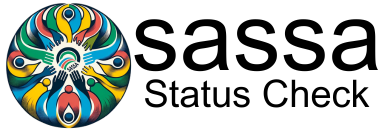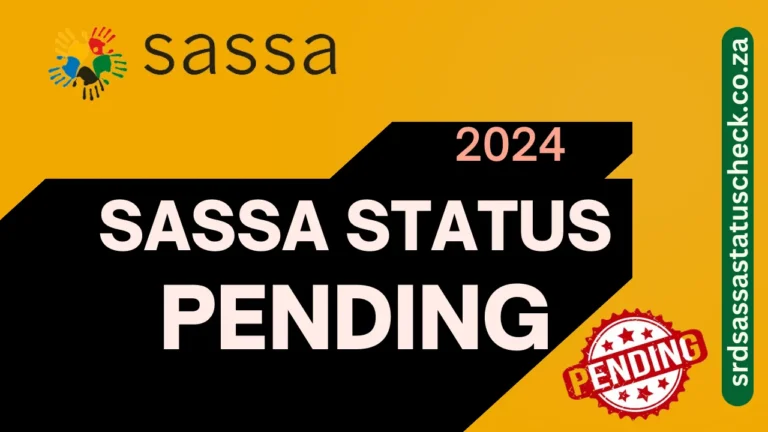SASSA Status Check FAILED – Easy Steps Guide To Solve 2024
In recent years, the South African Social Security Agency (SASSA) has been a lifeline for millions, providing crucial financial support through various grants. However, recipients often face a common issue: a “SASSA Status Failed” notification. As we move into advancement, understanding and addressing this problem is more important than ever.
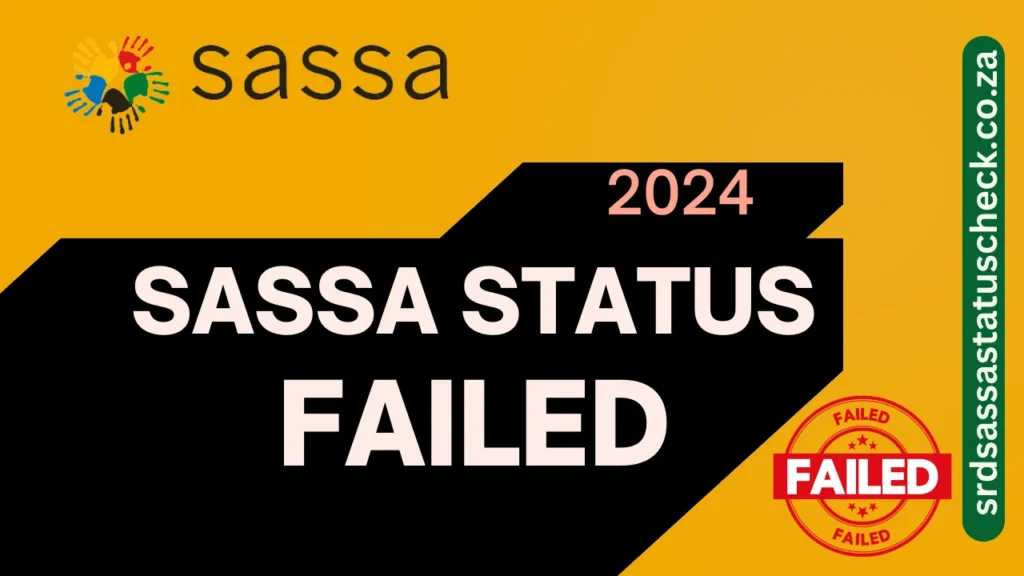
If you see “Identity Verification Failed” or “Failed” status while checking your SASSA status, it means there is problem in verifying your identity for SRD R350 Grant. This failure can be due to various reasons such as typographical errors, incorrect information provided during application, incomplete applications, or technical issues on the SASSA server. To resolve this issue, you need to identify the specific cause of the failure and take appropriate steps to rectify it. It will ensure that your grant application is successfully processed and approved.
Why SASSA Status Failed? Reasons & Solutions
The SASSA 350 grant has specific challenges. If your status check for this grant fails, review the eligibility criteria again. Ensure that your income and employment status haven’t changed in a way that could affect your eligibility. According to our research and common practices, “FAILED” status is displayed due to Three common reasons. Let’s explain each one by one with solution:
FAILED Identity Verification:
“FAILED Identity Verification” is a common reason of application rejection. When you apply for grant, all the record is checked against existing official database of the Department of Home Affairs (DHA) as well as other government institutions and banks. All this process is done to make sure transparency and avoid any fraud. If they found any differences in your application records and in the database, your application may get failed. In such cases, you might need to correct your details and reapply or contact SASSA for further assistance.
Solution
Double-check your personal details such as ID number, name, and date of birth to ensure they are correct and match your official documents. If they are different, update your application with the correct information.
To update your SASSA application:
Note: Verify that the information you provide is correct and thoroughly review all details before finalizing your submission.
Incomplete Application
An application might be marked as incomplete if all the required fields are not filled out or if necessary documents are missing. If you haven’t attached all the documents, your application will be marked as incomplete and you need to update that. This error leads you to “FAILED” status. Let’s see what’s the solution if you have done this.
Solution
Review your application to ensure that all mandatory fields are filled and that you have uploaded all required documents. Complete any missing parts and resubmit your application.
Technical Error
Since all the system is online, sometimes SASSA system may face server error or technical glitches. It may happen due to server problems or scheduled maintenance being done on the site. As a result, there might be errors in the displayed results, leading to the failed status.
Solution
If you suspect a technical error, wait for some time and try checking your status again later. If the problem remains same, you can contact SASSA customer support for assistance or visit nearby SASSA office to inquire about the issue.
Status FAILED, But My Application Is Correct
If your application details are correct but your SASSA status still shows as failed, it could be due to a few reasons:
If none of the above reasons, then there are chances your application is Rejected. Now you need to appeal against the decision. Follow the below steps for appeal:
- Visit https://srd.dsd.gov.za/appeals/ and apply below steps:
- Enter your 13-digit ID card number and phone number.
- Click “Send Pin,” verify the OTP, and fill in all required details correctly.
- Attach any necessary reference documents and submit the appeal form for reconsideration.
If you didn’t understand, you can follow a detailed guide on SASSA Appeal and apply the things in efficient way.
Contact SASSA
Feel free to use any of these channels to get additional information or clarification on any aspect of your application.
SASSA Toll-Free Call
SASSA Head Office
SASSA Head Office Email
SASSA offices
Visit SASSA Office Near You
FAQs
Final Words
In conclusion, if your SASSA SRD R350 grant application status shows “Failed” or “Identity Verification Failed,” it could be due to incorrect personal details, an incomplete application, or technical errors on the SASSA website. To resolve these issues, you can visit the SASSA web portal to review and correct your application details, and if necessary, submit an appeal for reconsideration. It’s important to ensure that all information provided is accurate and to regularly check for updates on your application status.